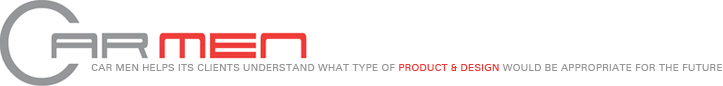To make the job of comparing images easier, we have a number of special search tools available.
To make the job of comparing images easier, we have a number of special search tools available.
Scan allows you to take your desired image, a side profile or centre console for example, and quickly compare it with over 700 similar views we have in the system.
You can choose to compare with every car we have, within a segment or even from within a brand.
Multiple allows you to create synchronised viewing windows for as many cars as you wish. This is especially useful if you work across multiple monitors.
As part of our consultancy work on perceived quality and emerging technology platforms, we have identified a number of key areas where design teams can greatly influence customer perception.
To help you know the field, we have created Finger Prints. These are collections of highly specific images that highlight each manufacturers approach to perceived quality and product differentiation in exterior and interior design.
We currently offer this tool for: